What is Telnet?
Telnet is a protocol that allows you to connect to
remote computers (called hosts) over a TCP/IP network (such as the Internet).
You use software called a telnet client on your computer to make a connection
to a telnet server (i.e., the remote host). Once your telnet client establishes
a connection to the remote host, your client becomes a virtual terminal,
allowing you to communicate with the remote host from your computer. In most
cases, you'll need to log into the remote host, which requires that you have an
account on that system. Occasionally, you can log in as guest or public without
having an account. Telnet clients are available for all major operating
systems. Command-line telnet clients are built into most versions of Mac OS X,
Windows, Unix, and Linux.
To know how to use TELNET, click this
link :
- http://en.kioskea.net/contents/utile/telnet.php3
- http://www.articleswave.com/tutorials/basic-telnet-tutorial.html
What is FTP?
File Transfer Protocol (FTP) is a standard Internet
protocol for transmitting files between computers on the Internet. Like the
Hypertext Transfer Protocol (HTTP), which transfers displayable Web pages and
related files, and the Simple Mail Transfer Protocol (SMTP), which transfers
e-mail, FTP is an application protocol that uses the Internet's TCP/IP
protocols. FTP is commonly used to transfer Web page files from their creator
to the computer that acts as their server for everyone on the Internet. It's
also commonly used to download programs and other files to your computer from
other servers.
As a user, you can use FTP with a simple command
line interface (for example, from the Windows MS-DOS Prompt window) or with a
commercial program that offers a graphical user interface. Your Web browser can
also make FTP requests to download programs you select from a Web page. Using
FTP, you can also update (delete, rename, move, and copy) files at a server.
You need to logon to an FTP server. However, publicly available files are
easily accessed using anonymous FTP.
Basic FTP support is usually provided as part of a
suite of programs that come with TCP/IP. However, any FTP client program with a
graphical user interface usually must be downloaded from the company that makes
it.
Take a peek on how the usage of FTP in this link :

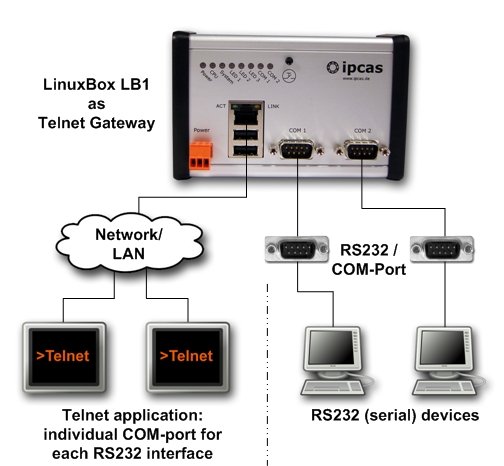




0 comments:
Post a Comment